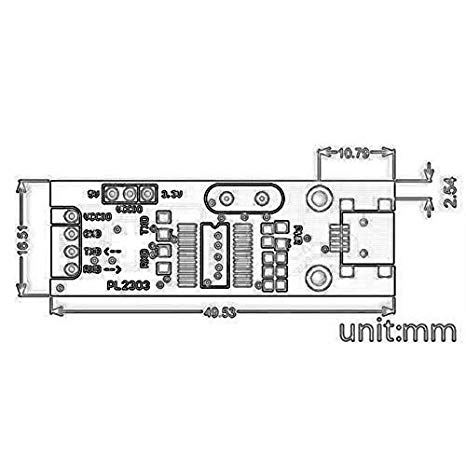Gigabyte GA-MA790GP-UD3H manuals
Owner’s manuals and user’s guides for Motherboard Gigabyte GA-MA790GP-UD3H.
We providing 1 pdf manuals Gigabyte GA-MA790GP-UD3H for download free by document types: User Manual

Gigabyte GA-MA790GP-UD3H User Manual (104 pages)
Brand: Gigabyte | Category: Motherboard | Size: 5.61 MB |

Table of contents
(Note 1)
10
(Note 2)
10
(Note 3)
10
(Note 4)
11
(Note 5)
11
(Note 7)
12
(Note 6)
12
PCI Slot
18
Function
19
11) BATTERY
28
S1 Blinking
29
S3/S4/S5 Off
29
1 Signal
33
Open: Normal
33
3-4 Contact
63
3-5 System
63
S/PDIF in:
88
S/PDIF out:
88
Appendix- 95
95
Appendix- 99
99
Appendix- 101
101
Contact Us
103
More products and manuals for Motherboard Gigabyte
| Models | Document Type |
|---|---|
| GA-MA78LMT-S2H |
User Manual
 GIGABYTE GA-MA78LMT-S2H User Manual,
100 pages
GIGABYTE GA-MA78LMT-S2H User Manual,
100 pages
|
| 8S661FXMP-RZ |
User Manual
 GIGABYTE 8S661FXMP-RZ User Manual,
40 pages
GIGABYTE 8S661FXMP-RZ User Manual,
40 pages
|
| GA-MA790FXT-UD5P |
User Manual
 GIGABYTE GA-MA790FXT-UD5P User Manual,
112 pages
GIGABYTE GA-MA790FXT-UD5P User Manual,
112 pages
|
| GA-MA790XT-UD4P |
User Manual
 GIGABYTE GA-MA790XT-UD4P User Manual,
112 pages
GIGABYTE GA-MA790XT-UD4P User Manual,
112 pages
|
Gigabyte devices