Gigabyte M8600 Manual Page 3
- Page / 125
- Table of contents
- BOOKMARKS
Rated. / 5. Based on customer reviews


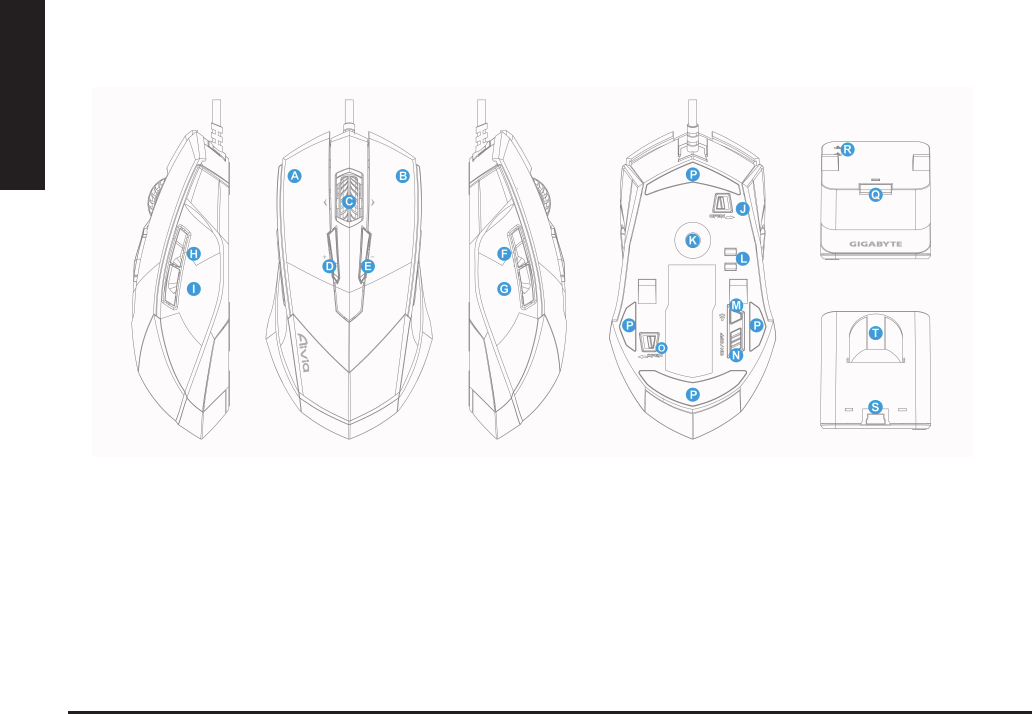
ENGLISH
2
Mouse Introduction
Default button assignments
A
B
C
D
E
F
G
H
I
J
Mouse button 1 – Left Click
Mouse button 2 – Right Click
Mouse button 3 – Middle Click and 4 ways Scrolling Wheel
Mouse button 4 – DPI Switching Up
Mouse button 5 – DPI Switching Down
Mouse button 6 – Forward
Mouse button 7 –Back
Mouse button 8 –Prole Change
Mouse button 9 – Back
Cable Lock/ Unlock Switch
K
L
M
N
O
P
Q
R
S
T
Pro-laser Gaming Sensor
Battery Charging Connector
ID Pairing Button
Power on/off Switch
Battery Lock/Unlock Switch
Ultra-DurableTM Teon feet
Pairing Button
Charging Contact Spring Band
Connector Jack for mini USB cable
Battery Slot
- Mouse Introduction 3
- Charging Methods 5
- LED Light System 6
- Battery Indicator 7
- Sensitivity Stage Indicator 7
- Button Assignment 9
- Macro Editing 10
- Learn more: 11
- Sensitivity 12
- Scrolling 12
- Product Specication 13
- 使用者可以同時從 20
- 集你專屬的巨集設定。 20
- 無線模組的電源型式: 24
- 使用者可以同时从 31
- 无线模块的电源型式: 35
- Mausanleitung 36
- Installation 37
- Lademodus 38
- LED Lichtsystem 39
- Akkuanzeige 40
- Empndlichkeitsanzeige 40
- TASTEN ZUWEISEN 42
- MAKROBEARBEITUNG 43
- Introduction de la souris 46
- Méthode de Charge 48
- Système de lumière LED 49
- Indicateur de batterie 50
- Moteur macro de GHOST™ 51
- Affectation des bouton 52
- Edition Macro 53
- FRANÇAIS 54
- Sensibilité 55
- Introdução ao Rato 56
- Instalação 57
- Método de Carregamento 58
- Sistema de Luz LED 59
- Indicador de Bateria 60
- GHOST™ Macro Engine 61
- Atribuição de Botão 62
- Edição Macro 63
- PORTUGUÉS 64
- Sensibilidade 65
- Introducción 66
- Instalación 67
- Métodos de Carga 68
- Sistema de Luces LED 69
- Indicador de Batería 70
- ASIGNACIÓN DE BOTONES 72
- MACRO EDICIÓN 73
- Обзор мыши 76
- Установка 77
- Способ зарядки 78
- Система индикаторов 79
- Индикаторы батареи 80
- Индикатор чувствительности 80
- Программа GHOST™ Macro Engine 81
- Настройка кнопок 82
- Редактирование макросов 83
- Чувствительность 85
- 기본설정 버튼 할당 86
- 아래에 서로 다른 세 가지 충전 방법이 있습니다 88
- 프로파일 표시등 89
- 민감도 단계 표시등 90
- Označení výchozích tlačítek 96
- Instalace 97
- Způsob nabíjení 98
- Systém kontrolek LED 99
- Ukazatel baterie 100
- Ukazatel citlivosti 100
- Nástroj GHOST™ Macro Engine 101
- Přiřazení tlačítek 102
- Úprava Macro 103
- Az egér bemutatása 106
- Üzembe helyezés 107
- A töltés módja 108
- LED-es jelzőrendszer 109
- Akkumulátorjelző 110
- Érzékenységi szint jelző 110
- Macro Engine 111
- Gombkiosztás 112
- Makrószerkesztés 113
- Przedstawienie myszy 116
- Uruchomienie 117
- Sposób ładowania 118
- Diody LED 119
- Wskaźnik baterii 120
- Wskaźnik trybu czułości 120
- Oprogramowanie GHOST 121
- Przypisywanie przycisków 122
- Edytor makr 123
 (4 pages)
(4 pages)



 (73 pages)
(73 pages)
 (67 pages)
(67 pages)








Comments to this Manuals