Gigabyte GA-F2A78M-D3H (rev. 3.0) User Manual Page 49
- Page / 96
- Table of contents
- TROUBLESHOOTING
- BOOKMARKS
Rated. / 5. Based on customer reviews


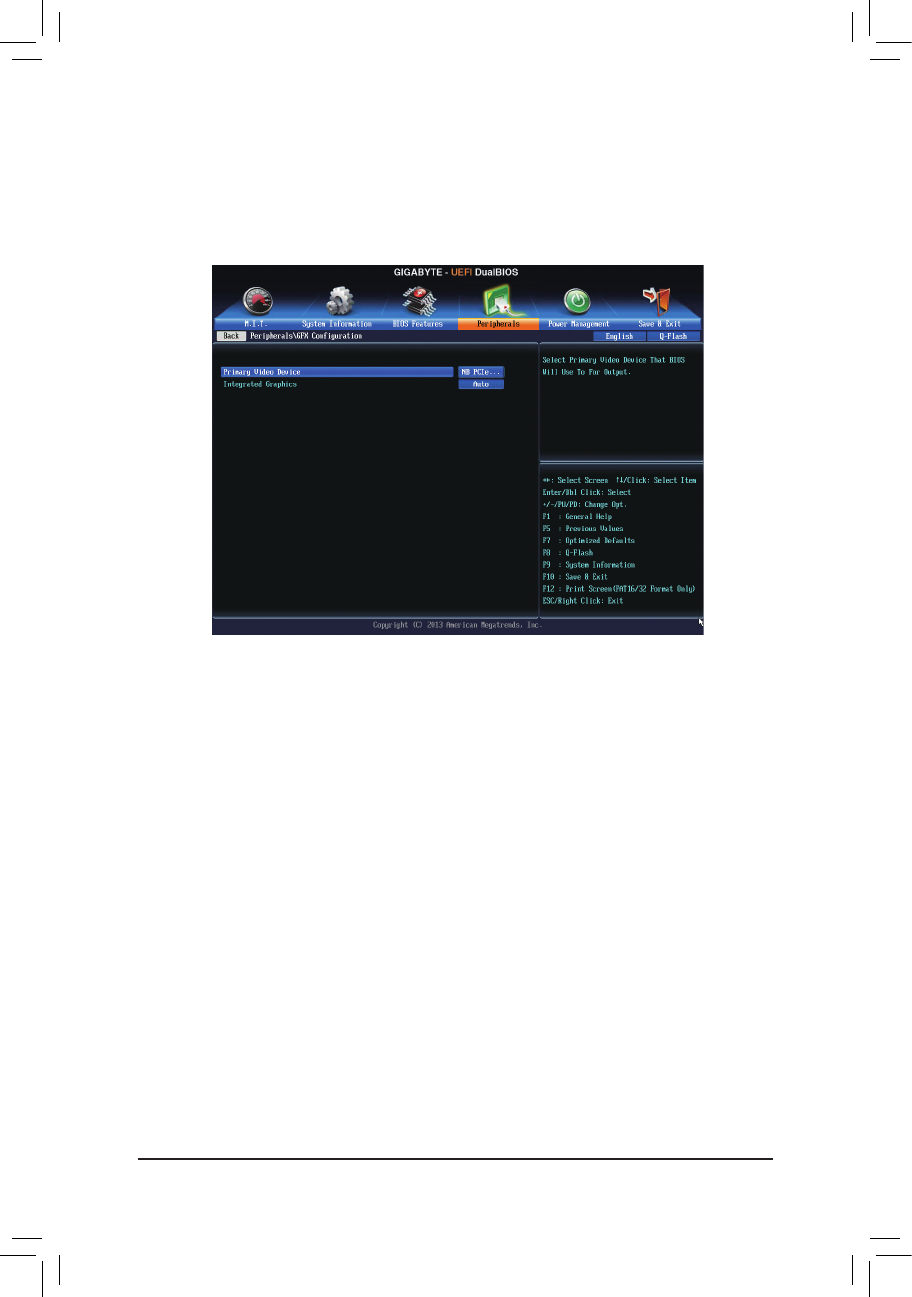
- 49 -
BIOS Setup
& Onboard LAN Controller
EnablesordisablestheonboardLANfunction.(Default:Enabled)
Ifyouwishtoinstalla3rdpartyadd-innetworkcardinsteadofusingtheonboardLAN,setthisitemto
Disabled.
` GFXConguration
& Primary Video Device
SpeciestherstinitiationofthemonitordisplayfromtheinstalledPCIExpressgraphicscardortheonboard
graphics.
IGDVideo Setstheonboardgraphicsastherstdisplay.
NBPCIeSlotVideo SetsthePCIExpressgraphicscardonthePCIExpressslotcontrolledbythe
NorthBridgeastherstdisplay.(Default)
SB PCIe Slot Video Sets the PCI Express graphics card on the PCI Express slot controlled by the
SouthBridgeastherstdisplay.
& Integrated Graphics
Enables or disables the onboard graphics function.
Auto The BIOS will automatically enable or disable the onboard graphics depending on
thegraphicscardbeinginstalled.(Default)
Disabled Disables the onboard graphics.
Force Always activates the onboard graphics, whether or not a PCI Express card is
installed.
& UMA Frame Buffer Size
ThisitemiscongurableonlywhenIntegrated Graphics is set to Force.Framebuffersizeisthetotal
amount of system memory allocated solely for the onboard graphics controller. MS-DOS, for example, will
useonlythismemoryfordisplay.Optionsare:Auto(default),256M,512M,1G,2G.
- GA-F2A78M-D3H 1
- Motherboard 2
- Dec. 12, 2013 2
- Copyright 3
- Disclaimer 3
- Documentation Classications 3
- Table of Contents 4
- Box Contents 6
- Optional Items 6
- PCI Express Bus 8
- 1 PCI Express x1 8
- 1 PCI Express x4 8
- 1-1 Installation Precautions 9
- 1-2 ProductSpecications 10
- 1-3-1 Installing the APU 13
- APU Socket 14
- Locking Lever 14
- 1-4 Installing the Memory 16
- 1-4-2 Installing a Memory 17
- PCI Express x16 Slot 18
- PCI Slot 18
- PCI Express x1 Slot 18
- A. System Requirements 19
- 1-7 Back Panel Connectors 20
- 1-8 Internal Connectors 22
- 5) BAT (Battery) 24
- System Status LED 26
- S3/S4/S5 Off 26
- 1 2 3 27
- 13) COM (Serial Port Header) 29
- Hardware Installation 30
- Chapter 2 BIOS Setup 31
- Function Keys 32
- 2-2 The Main Menu 33
- 2-3 M.I.T 35
- ` Advanced Voltage Settings 40
- ` PC Health Status 41
- & Reset Case Open Status 41
- & Case Open 41
- 2-4 System Information 43
- 2-5 BIOS Features 44
- & User Password 47
- 2-6 Peripherals 48
- & Onboard LAN Controller 49
- ` GFXConguration 49
- & Primary Video Device 49
- & Integrated Graphics 49
- & UMA Frame Buffer Size 49
- & Parallel Port 51
- & Device Mode 51
- 2-7 Power Management 52
- & Power On By Keyboard 53
- & Power On Password 53
- & Power On By Mouse 53
- & ErP 53
- 2-8 Save & Exit 54
- RAID Levels 55
- Before you begin 55
- C-1.UEFIRAIDConguration 57
- Checking Disk Information 58
- Figure 6 58
- Figure 7 59
- A. Installing Windows 8/7 64
- 4-2 Application Software 70
- 4-3 Technical Manuals 70
- 4-4 Contact 71
- 4-5 System 71
- 4-6 Download Center 72
- Chapter 5 Unique Features 73
- B. Updating the BIOS 74
- A. Before You Begin 76
- B. Using @BIOS 76
- C. After Updating the BIOS 76
- 5-2 EasyTune 6 77
- 5-3 Smart Recovery 2 78
- Unique Features 80
- Chapter 6 Appendix 81
- B.ConguringSoundEffect 82
- 6-1-2 ConguringS/PDIFOut 84
- * Enabling Stereo Mix 86
- A. Recording Sound 87
- B. Playing the Recorded Sound 87
- 6-2 Troubleshooting 88
- Appendix 89
- Regulatory Statements 91
- FCC Notice (U.S.A. Only) 92
- Contact Us 95
 (37 pages)
(37 pages)







Comments to this Manuals